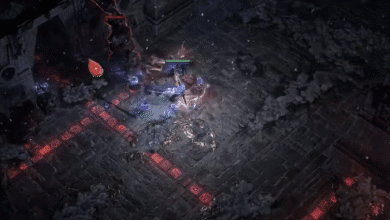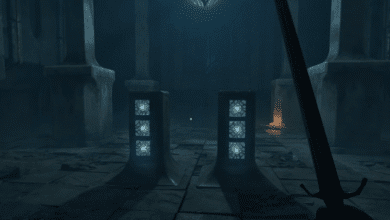Item Duplication Guide For The Elder Scrolls IV: Oblivion Remastered (PC & Controller)
3 Key Takeaways:
- Duplicate Almost Anything: You can duplicate weapons, armor, gems, and more as long as they’re not unique or damaged.
- PC & Controller Compatible: This glitch works on both mouse/keyboard and gamepad, but the button timings differ.
- Break the Game (In a Good Way): From infinite money to endless supplies, mastering this glitch can make you unstoppable.
Welcome to the World of Infinite Loot
Let’s be real, The Elder Scrolls IV: Oblivion Remastered is already a legendary game. But when you throw in a working item duplication glitch? You’re not just surviving Cyrodiil anymore you’re ruling it. Whether you’re hoarding flawless gems, duplicating powerful weapons, or stacking shields sky-high, this guide walks you through step-by-step how to pull off one of the most game-breaking (and satisfying) tricks ever discovered in Oblivion.

Bethesda Game Studios
This isn’t just a patched-over rumour from the past it works in the Remastered version, and we’re going deep into both keyboard/mouse and controller methods so that no matter how you play, you can exploit the heck out of this.
What You Need to Know Before You Start Duping
First things first, let’s set the rules so you don’t waste time wondering why something isn’t duplicating.
- You can’t duplicate unique quest items the ones with permanent effects or specific names.
- Weapons and armor must be at full durability.
- Magical gear must be fully charged.
- Stackables are your best friend: Think arrows, gems, potions.
- Avoid over-encumbrance: Put your items in containers if you’re duplicating in bulk.

Bethesda Game Studios
How to Duplicate Items on PC (Mouse & Keyboard)
Step 1: Set Up Your Duplication Station
Head to any container a barrel, a chest, or even a corpse will do. In the video example, the player is in the Market District of the Imperial City, but this trick works anywhere.
Why a container? If you plan on duplicating hundreds of items, you’ll need somewhere to store them unless you like crawling under the weight of 321 shields.
Step 2: Pick the Item You Want to Dupe
Let’s say you’re duplicating a Flawed Sapphire.
- Drag the item into the container.
- Make sure the container contains only that one item or you’ll end up duplicating something else by accident.
Step 3: Use Arrows to Trigger the Glitch
You’ll need a stackable item arrows work best. Iron arrows are common and ideal.
Here’s how you do it:
- Drag your stack of arrows into the container.
- While it’s still selected, press “Enter” twice quickly think of it like a double-click.
- Go back into the container. You should now see hundreds of the item duplicated just like magic.
Got that? Great. Let’s move on to controllers.
How to Duplicate Items Using a Controller
This one’s slightly trickier due to input timing differences especially depending on your controller model or system.
Step 1: Same Container Setup
Put the item (let’s say a Varla Stone) into a container. Again, make sure it’s the only item in there.
Step 2: Stack Up with Arrows
Navigate over to your stack of arrows (again, iron arrows are the go-to).
Here’s where the timing matters:
- On an Xbox-style controller, the button to store an item is A, and the button to switch menus is RB.
- On a PlayStation-style controller, use X to store and R1 to switch.
You want to tap A/X first, then RB/R1 not at the same time. This keeps the menu focus correct.
Step 3: Double Tap Continue
Once the glitch triggers, hit your confirmation button (A or X) twice quickly.
Boom. Your inventory should now show hundreds of the duplicated item.
Why This Glitch Works (Game Mechanics 101)
The duplication glitch exploits how the game handles stackable item transfers across UI tabs. When you perform the button combo correctly, the game “copies” instead of “moves,” multiplying the item count rather than shifting it. Because containers refresh their inventory logic after each open/close event, the newly created items persist.
It’s an unpatched mechanic from the original game and yes, Bethesda left it in the remaster, whether by oversight or fan service.

Bethesda Game Studios
What Can You Duplicate? Let’s Get Greedy
Here’s a list of commonly duplicated items and what you can do with them:
1. Gems & Soul Stones
- Perfect for Alchemy or enchanting.
- Sell for a high price for infinite gold.
2. Potions
- Health, Magicka, Speed whatever keeps you alive or OP.
3. Weapons & Armor (Full Durability Only)
- Duplicate rare gear to equip companions or sell.
- Try it with enchanted Daedric gear for fun chaos.
4. Repair Hammers
- Never run out. Ever.
5. Arrows & Scrolls
- Especially useful for bow builds or scroll casting.
Pro Tips to Maximize Duplication
- Use a fast computer or console: Higher frame rates may affect timing on controller duplication.
- Quick Save before duplicating: If you mess it up, reload and try again.
- Clear space: Don’t overload your inventory containers are key to handling volume.
- Combine with other exploits: Try the duplication glitch with the Fortify Alchemy trick for game-breaking potion profits.
Troubleshooting: Why It Might Not Be Working
- Wrong timing: Practice the button combos; they’re sensitive.
- Too many items in the container: Keep it clean only the item you want to duplicate.
- Damaged weapons or armor: Use full durability gear only.
- Partially charged magic items: Recharge them before duplication.
- Mods conflicting: If you’re using heavy mod setups, conflicts may disable this exploit.
This isn’t just some random cheat it’s a game-altering glitch that gives you limitless resources, infinite power, and an entirely new way to play Oblivion Remastered. Whether you’re in it for the power trip, testing out theories, or just stacking 321 shields because you can this duplication glitch is your ultimate tool.
And remember: with great power comes great potential to break your save file. So, you know… save often.